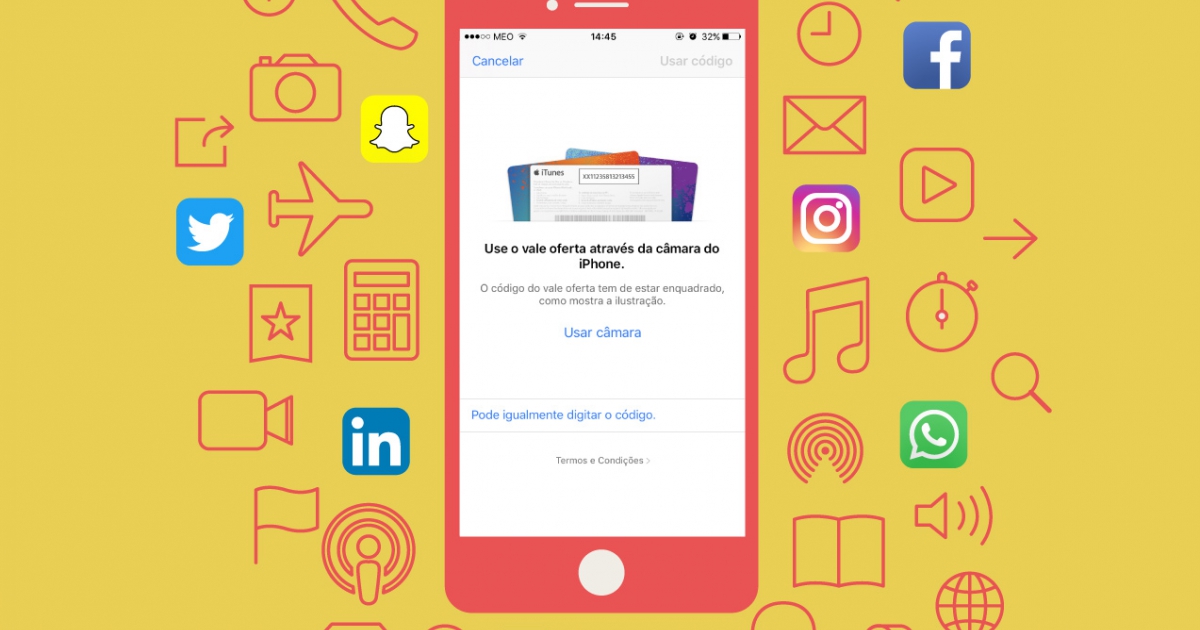How to redeem a promo code in an iPhone or iPad
If you were lucky enough to get one of these codes, redeeming it to start enjoying your new app for free is simple! Just follow these next few steps:
Step 1: Access the App Store in your iOS device (iPhone or iPad);
Step 2: Access the App Store in your iOS device (iPhone or iPad);
Step 3: Scroll down the featured apps list until you find the option “Redeem”;
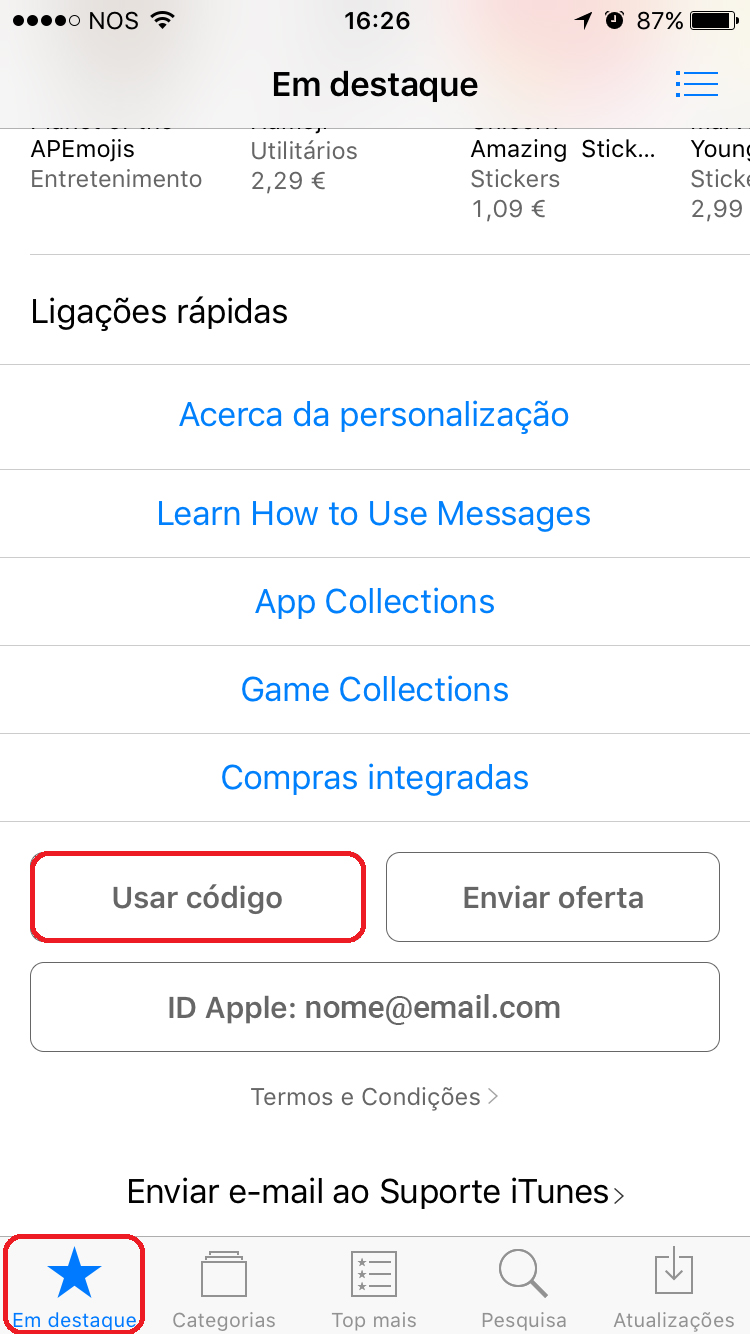
Step 4: In the next screen, select the option “You can also enter your code manually.”
Step 5: Copy-paste or manually enter the code you were given;
Step 6: Select “Redeem” in the upper right corner of the screen;
Step 7: Enter your password or, in the case of Touch ID devices (iPhone 5s or over, fifth-generation iPad or later), use your fingerprint to authorize the code’s usage.
And voilà! Your code has been redeemed and the download of your new app will start automatically in your iOS device. Enjoy!